『Community Wars』運営チームです。
本ページでは『Community Wars ゲームアカウント』と『PlayMining ID』を利用した「データ連携」に関しまして、ご案内いたします。
※一度「データ連携」したら解除できません
『PlayMining ID』でのデータ連携
- ホーム画面右上の歯車マークをタップ

- 「設定」ウィンドウを下にスクロール

- 「PlayMining ID」をタップ
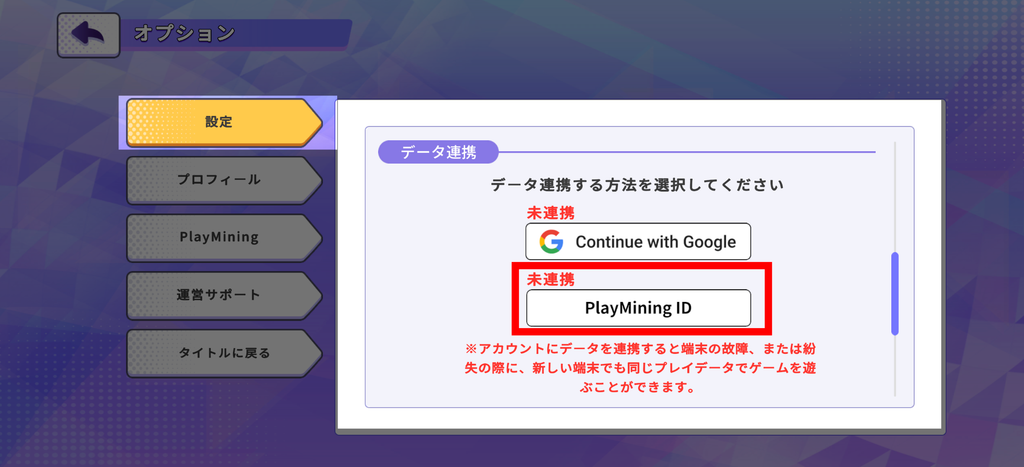
- 「データ連携」ダイアログ内で「PlayMining ID」でログイン ※「PlayMining ID」が未作成の場合には作成後にログインください

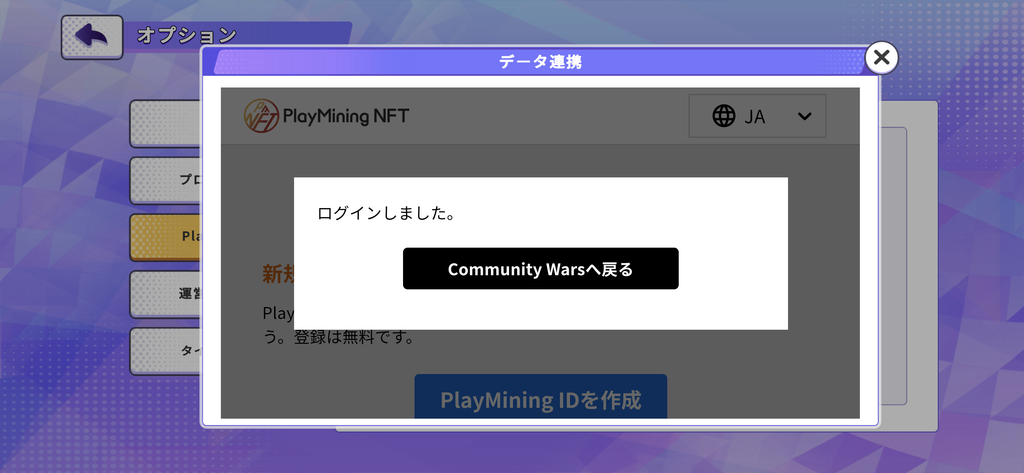
- 「PlayMining ID」でログイン完了後に「データ連携確認ダイアログ」で「OK」をタップして「データ連携」を確定 ※一度「データ連携」したら解除できません
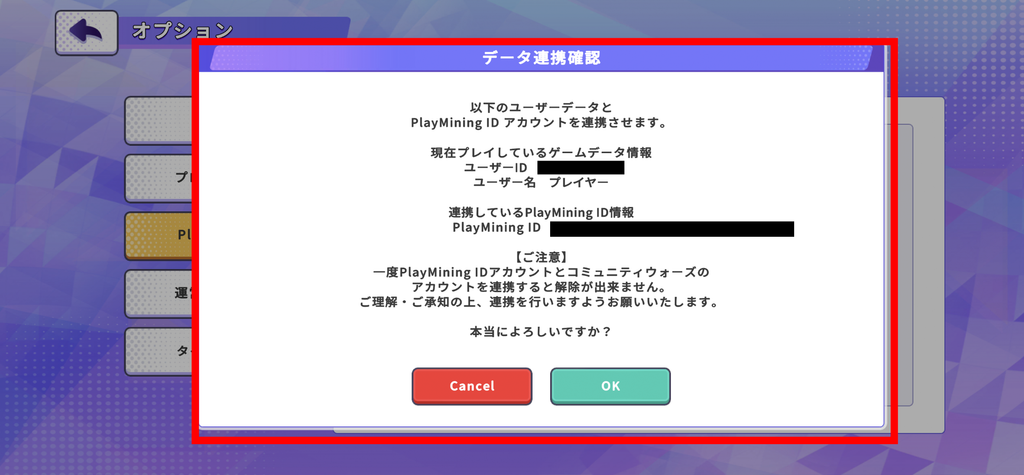
- 「連携済み」になっていれば連携完了

※エラー等により連携が完了しない場合は、下記のお問い合わせ先までご連絡ください。
Community Wars 公式サイト : お問い合わせ



